Grazr and Google Reader
Continuing with the series of using feed readers along with Grazr, the next reader I wanted to talk about was Google Reader.
Google Reader supports OPML, but unlike NewsGator and Bloglines, it treats the OPML subscription list as a static file for import and export without making it a network accessible resource. This means you can't use the OPML export to directly publish your reading list with Grazr. Although the subscription list isn't available, Google has provided a few other interesting ways of using Google Reader to publish feed information.
Sharing
Google Reader allows you to use three separate kinds of tags to republish items into customized feeds. The first tag is a special "shared" tag that's part of the reader interface.
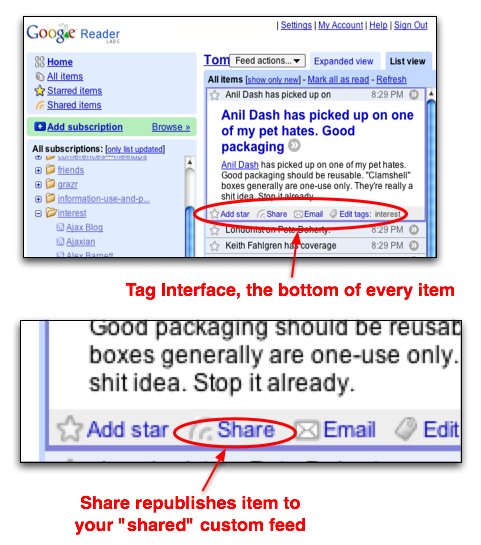
Clicking the "share" link causes items to be added to a special list thats automatically republished.
By default this "shared items" list is the only one that is publicly viewable. Your shared items are accessible via the "shared items" link in the upper left panel. Google provides both a public web view, and a feed representation of all the items. For Grazr, we're interested in the feed URL.

Plugging the URL into grazr allows you to display your shared feeds. Here's my Grazr containing the public custom feed of items I've tagged as "shared".
Starred
The next tag that can be used for republishing is the "starred" interface that's common to several Google online tools (Groups, Gmail etc...).
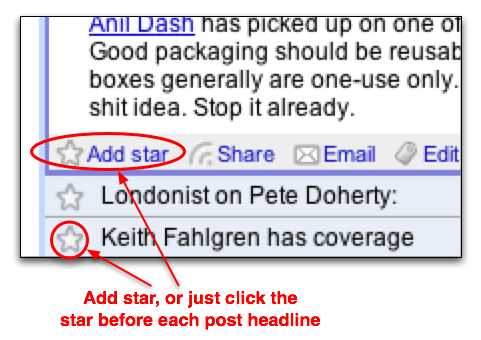
Clicking the stars toggles them between an on state and an off state. This action adds the items to a list of starred items but this list isn't automatically publicly viewable. To republish starred items we go into the tags settings screen to explicitly set them as public.
- Click on the settings link in the upper right
- Select the "Tags" tab
- Click the little feed looking icon next to any of the tags to make publicly accessible feeds from them

Once any tag (including "starred items") has been toggled to public, a link will appear that says "view public page". Unfortunately the feed url isn't presented on this interface like it is with shared items, but the public page has a feed associated with it. Going to the page, you can use the Grazr bookmarklet or your browser's autodiscovery mechanism to determine the feed URL for the page.
Custom Tags
Lastly, google reader allows you to explicitly tag items with user generated tags. These custom tags can be published in the same way as the starred items above.
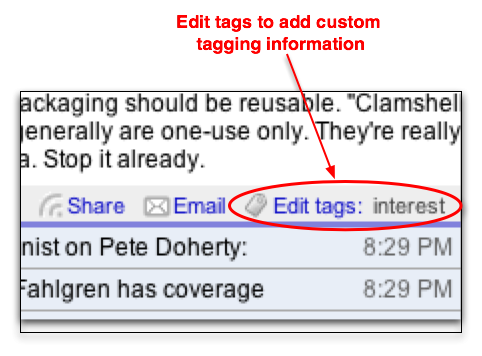
Like "starred items", these custom tags are not public by default. You have to follow the same steps as above to set the tag as public to enable republishing.
One interesting thing the Google Reader does is that if you have a hierarchical / categorized reading list (like I do), it will take the hierarchy you provide in your reading list and automatically use the "folder names" as tags as well. This can allow you to publish whole sections of your reading list as streams of items.
Here's my "interest" folder / tag in Grazr.
While it would be nice to have the OPML reading list surfaced from google reader, there are interesting ways to display custom tag-based feeds using Grazr.
