Another tip for using Gmail IMAP with Apple Mail
Recently, I shared a tip for using an IMAP prefix with Apple Mail to improve the experience of using Mail with gmail. James Lee left a comment on that post with another, in many ways superior, tip.
James pointed out that gmail "Labs" now includes an Advanced IMAP settings feature that accomplishes many of the same things my original tip did. To use it, open gmail's browser interface. Click on settings then the Labs tab. Look for the Labs project "Advanced IMAP Controls". Enable that and save.
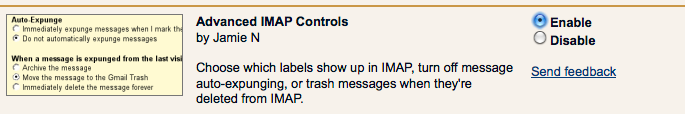
Now, instead of using an IMAP prefix to limit what Apple Mail sync's, you can choose which of gmail's labels appear on a per-label basis. In the "Manage Labels" interface a new option appears "Show in IMAP".
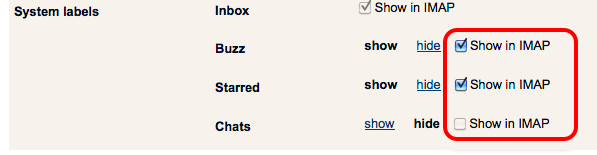
The reason why this is a superior technique is that you can now use some of gmail's system labels without taking all of them. You get the syncing and bandwidth savings of not including things like All Mail and Spam but you can still utilize the 'special' labels like Sent and Drafts.
I recommend only enabling the system label Drafts, and any other custom labels you may be using. Also, I find it useful to create a custom label to use for Apple Mail's trash. It allows me to see recently "deleted" messages that then get automatically "removed" on the Apple Mail schedule. When those messages are removed from the Apple Mail Trash, it only removes the custom trash label, and therefore they stay in gmail stored in the archive. Having Apple Mail sync with the default gmail Trash label means messages will be expunged completely rather than archived.
The only potential drawback is that it's labeled as an experimental feature, so it's not guaranteed to be stable or to remain a feature. I haven't spent much time with it, but so far it seems solid. Thanks James.