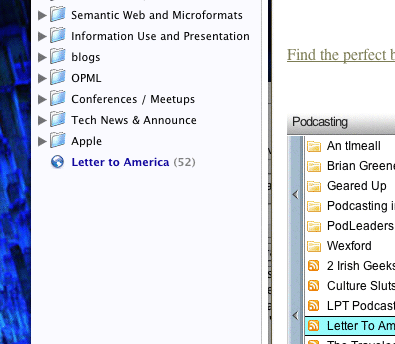Grazr and Newsgator
Another popular online feed reading solution is the NewsGator online feed reader. Much like with Bloglines, Grazr is an excellent compliment to the NewsGator tools allowing sharing and republishing of your collection of feeds. This post will be a quick How-to for publicly exporting your reading list, and a few other tricks for using NewsGator with Grazr.
This assumes you already have feeds in your NewsGator online account, either synchronized from a desktop client or by using the online reader.
Instructions on using your NewsGator online reading list with Grazr.
First you must log into your NewsGator online account.
- Click on "My Settings" which should bring up a set of tabs.
- From the tabs select "Edit Locations"
- Look for the "location" called NewsGator Web Edition and click the "OPML" link. This should bring up a second screen with OPML settings.
- Make sure the "Expose OPML to all users" checkbox is checked to make your OPML reading list visible
- Save the changes
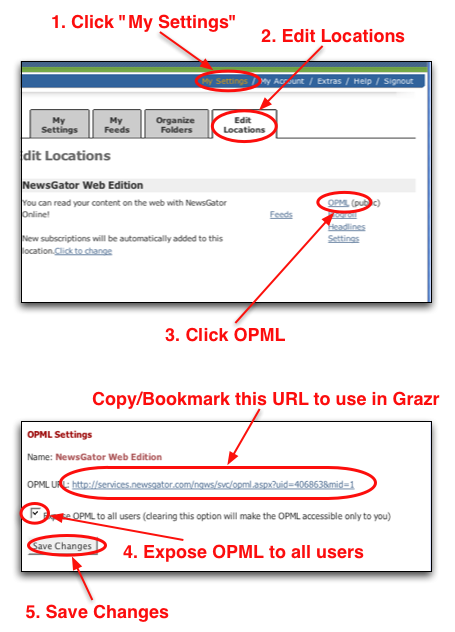
The OPML settings screen will have the URL that you can use to access your OPML reading list. Copy and paste that url into the grazr configuration page and voilà a Grazr based on your reading list ready to be published anywhere you want.
This is my NewsGator online reading list published via Grazr.
URL:http://services.newsgator.com/ngws/svc/opml.aspx?uid=406863&mid=1
!! The same warning applies here as Bloglines. Once the OPML is public, then anyone can read and consume your reading list. If you have sensitive feeds you may not wish to use this technique. !!
NetNewsWire
For general feed reading I use the excellent NewsGator Mac desktop client NetNewsWire. I've tried many other feed readers but I always seem come back to NetNewsWire.
One of the nice features in the latest (2.1.1) version is the automatic synchronization of your reading list with a (free) NewsGator online account. I currently use my online account to publish my NetNewsWire reading list, which you can see on the sidebar of this blog.
Based on this usage (desktop feed reader with online synchronized component) here are a couple of additional tips for using NewsGator with Grazr.
Tip 1, hiding some feeds
I've warned that if you are subscribed to sensitive feeds, you may not wish to use the public OPML surfacing feature of either NewsGator or Bloglines. There is a way, using NewsGator's syncing features, to keep keep some feeds private if you use a desktop client like I do. This trick is based on NewsGator's concept of "locations". By keeping some feeds strictly on your desktop feed reader you can create a de-facto private / public list.
This assumes you've set your NewsGator desktop client to automatically synchronize your feeds and reading list with the NewsGator online account.
- Click on "My Settings" which should bring up a set of tabs.
- From the tabs select "My Feeds"
- Look for a feed you wish to keep private in the list. Click the pencil icon to edit the properties for that feed.
- On the feed property page look for the section called "Choose your Locations". Uncheck all of the locations except for your desktop client. In my case I've left "NetNewsWire" as the only location for certain feeds.
- Save the changes
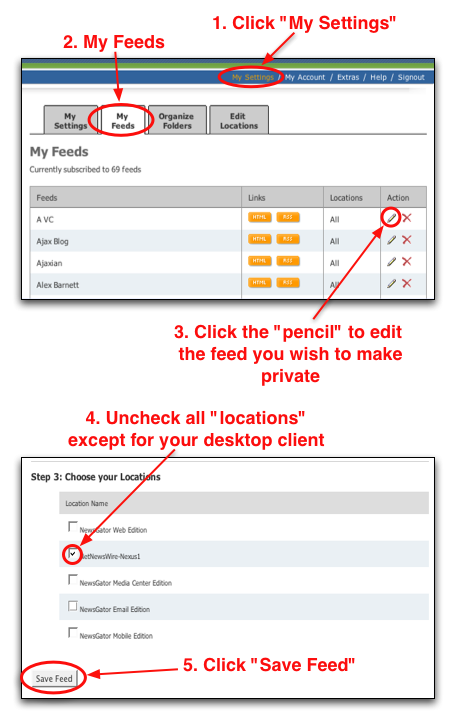
Following these steps will keep certain feeds from appearing in NewsGator's online feed reader, but more importantly, it also keeps them from appearing in the publicly surfaced OPML file. I haven't played with NewsGators windows-based feed reader but I'm sure the steps are likely similar.
Tip 2, drag drop subscription
A nice little feature of NetNewsWire on the Mac combined with Grazr is the ability to drag feed nodes right onto the feed reader application to subscribe. This may work with other feed readers, but I've only tested it with NetNewsWire. This is a useful little feature both when deciding to subscribe to a feed present in other people's published Grazrs as well as when using the Grazr bookmarklet to auto discover feeds on particular web pages.
Let's say I happen to be on James Corbett's blog EirePreneur (James is an advisor of Grazr) and I notice an interesting feed in the Grazr published in his sidebar. I graze across "Letter To America" an irish podcast to which I want to subscribe. I can drag the feed node right from Grazr into NetNewsWire to subscribe!
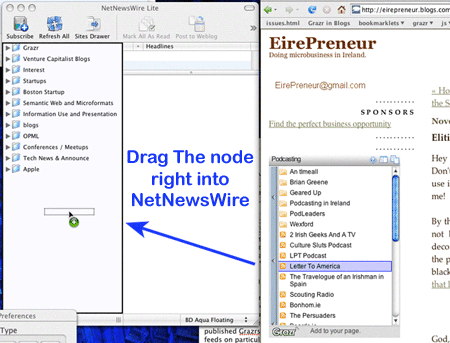
You're not only subscribed, but with the NewsGator online sync, this feed will now appear in my reading list wherever I've published it.