New Features: Copies and Bookmarks
We've released some new functionality for our file hosting system today, "bookmarks" and "copy from web".
The new features are under "My Files" after you've logged in (get a free Grazr.com account today).
Up until now, Grazr.com file hosting has allowed you to upload files, both feeds and outlines, but only from your local computer ("Upload File"). These files are static copies we're hosting for you. We've now added the capability to copy a remote web file to Grazr.com (Copy from web using a url) and also to bookmark remote files into your account.
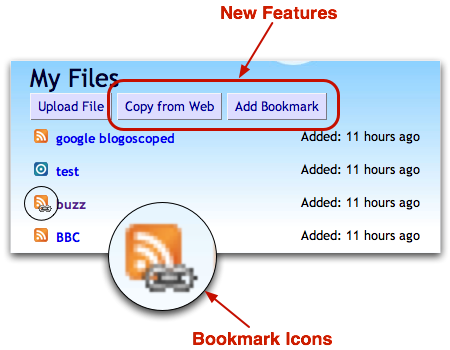
Copy From Web
Copy from web allows you to make static copies of outlines and feeds from other sites (if you know their URL) and host them from Grazr.com. The Grazr.com copy becomes something akin to a "snapshot" of the file when it is copied. An important distincition here is that as the original source changes, the Grazr.com copy doesn't change.
Bookmarks
Feeds are all about dynamic content, though, so what if you want to track a feed rather than make a static copy or snapshot? Well that's what "bookmarks" are for. Bookmarks, just like browser bookmarks, creates a reference or "alias" to the feed. As the feed changes it's reflected in your account. With bookmarks we use new icons with a small set of chain links on it to distinguish them from static copies of files.
We were worried that the difference between these operations might be subtle, but each has interesting and important uses.
So what can I do with these new functions? Well one subtle feature of Grazr.com is that hosted files and account files are surfaced as their own outlines (OPML files). This means you can use the list of files and bookmarks in your whole account to create Grazr widgets, import into feed readers, or do other operations on.
At the bottom of most file listings (including the Grazr.com home "recent" list) is a link to this "master/container" OPML file that you can operate on just like other outlines and feed files.
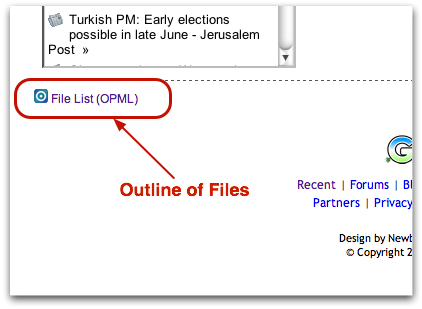
The combination of surfacing outlines for your files, bookmarking, and uploading should enable some pretty neat applications. We hope you like these new features, and as always we love to hear your feedback through either our support email (support -at- grazr -dot- com) or our forums. We try to be responsive to both!